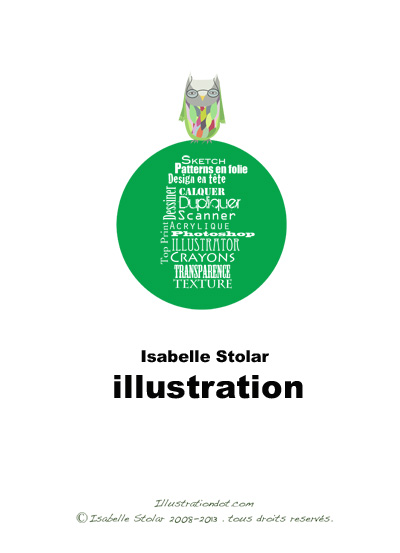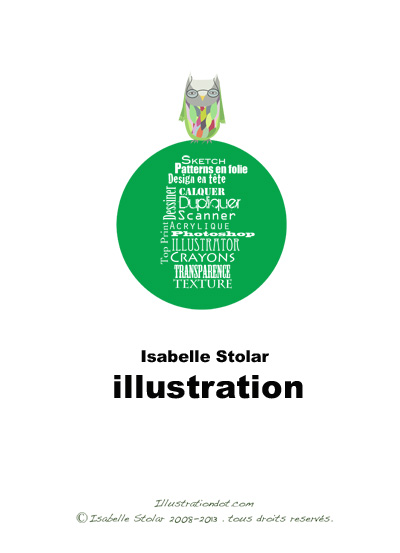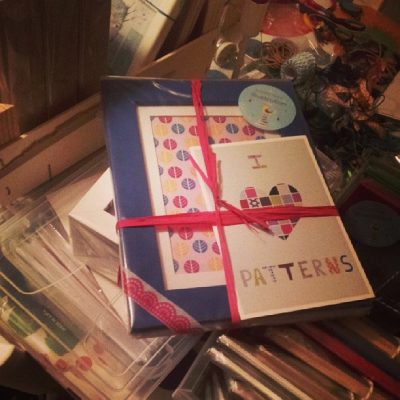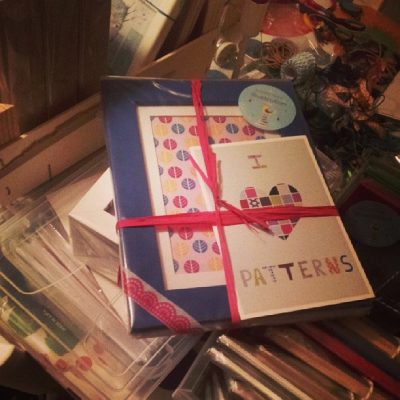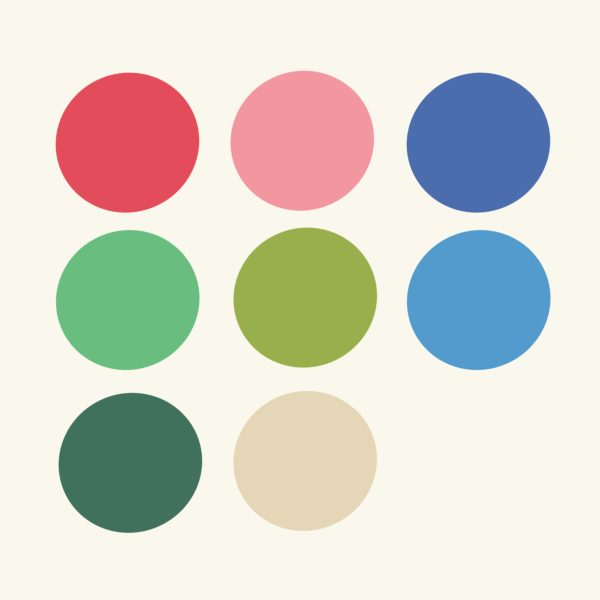
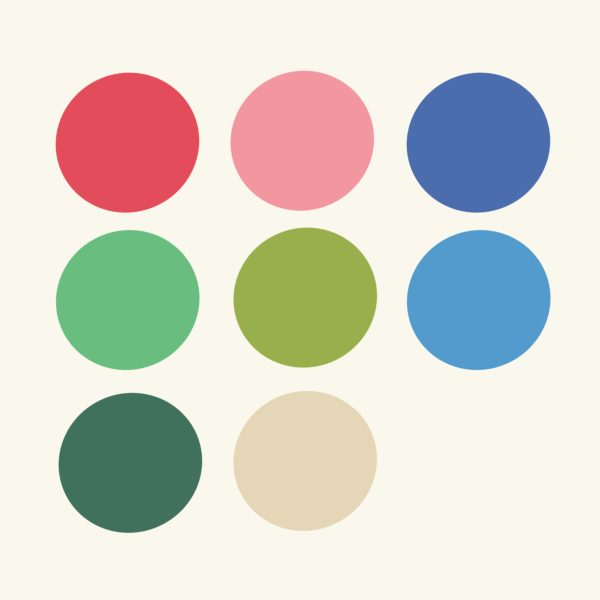














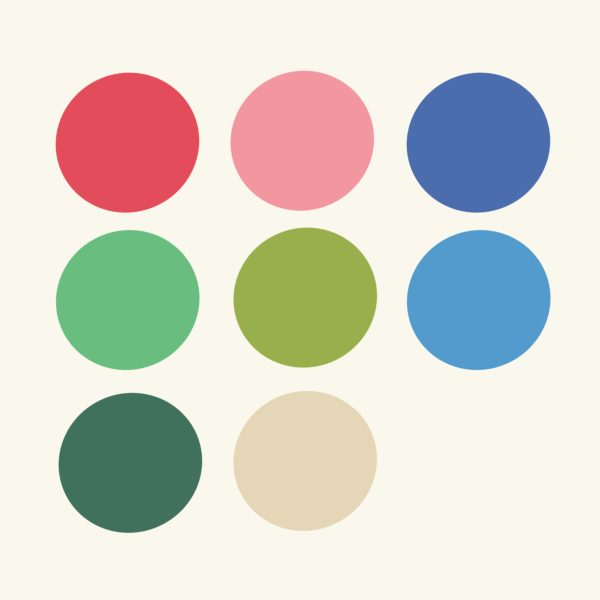
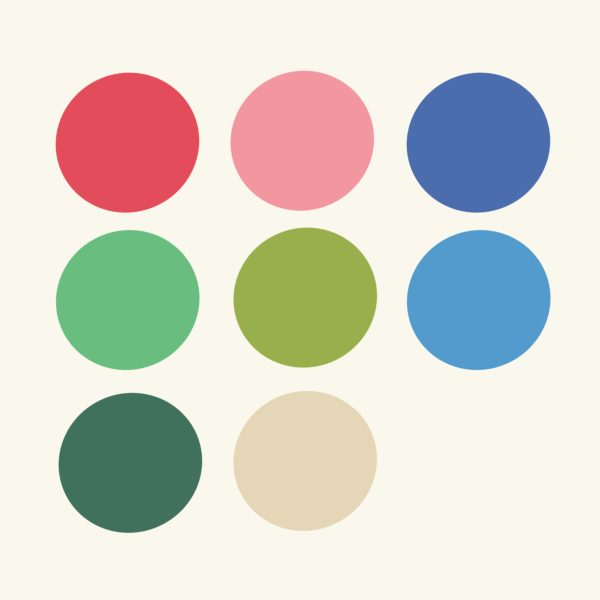
















I made my Christmas patterns (for wapping paper) with this few procreate stamp brush i made just before
Prepare Your Image: Start with a high-contrast image or design that you want to use as a stamp. You can use a drawing or import a photo and isolate the design by removing the background – Import the Image: Open the Actions menu (wrench icon). Go to the Add section and tap on Insert a Photo to bring in the image – Convert Image to a Brush: Once you’ve isolated the design, go to the Brush Studio by selecting the brush library and tapping the “+” icon to create a new brush. Under the Shape section, tap on Edit and import your design by choosing Import and selecting Photo or Import from File – Adjust the Brush Settings: You can adjust settings under Stroke Path, Taper, Shape, and Grain to fine-tune the look of your stamp brush. In the Shape section, you can also adjust the Scatter and Rotation to add variety to the stamp’s repetition – Save and Use: Once you’re happy with the settings, tap Done to save your brush, and it will appear in your brush library for use.


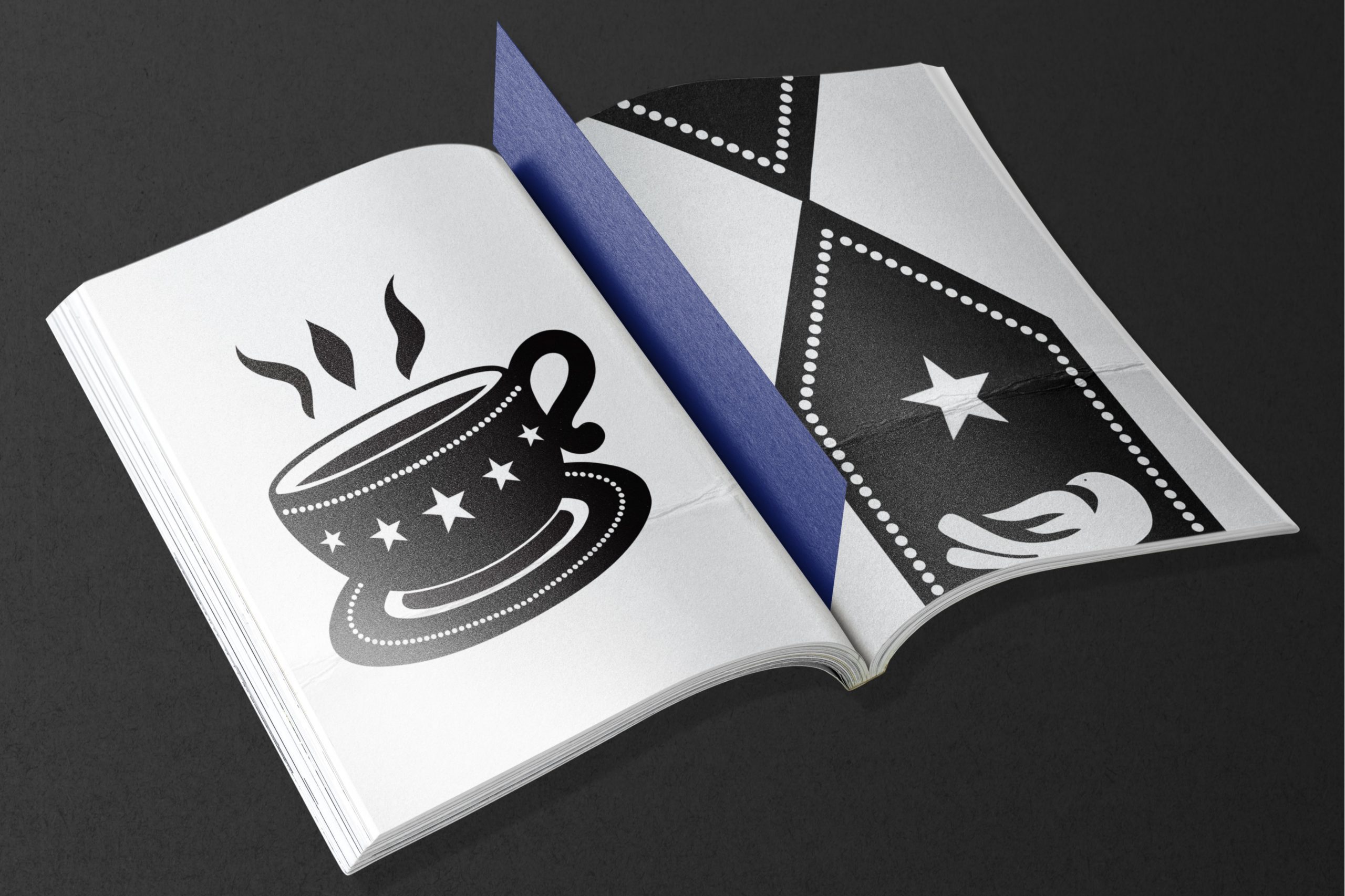
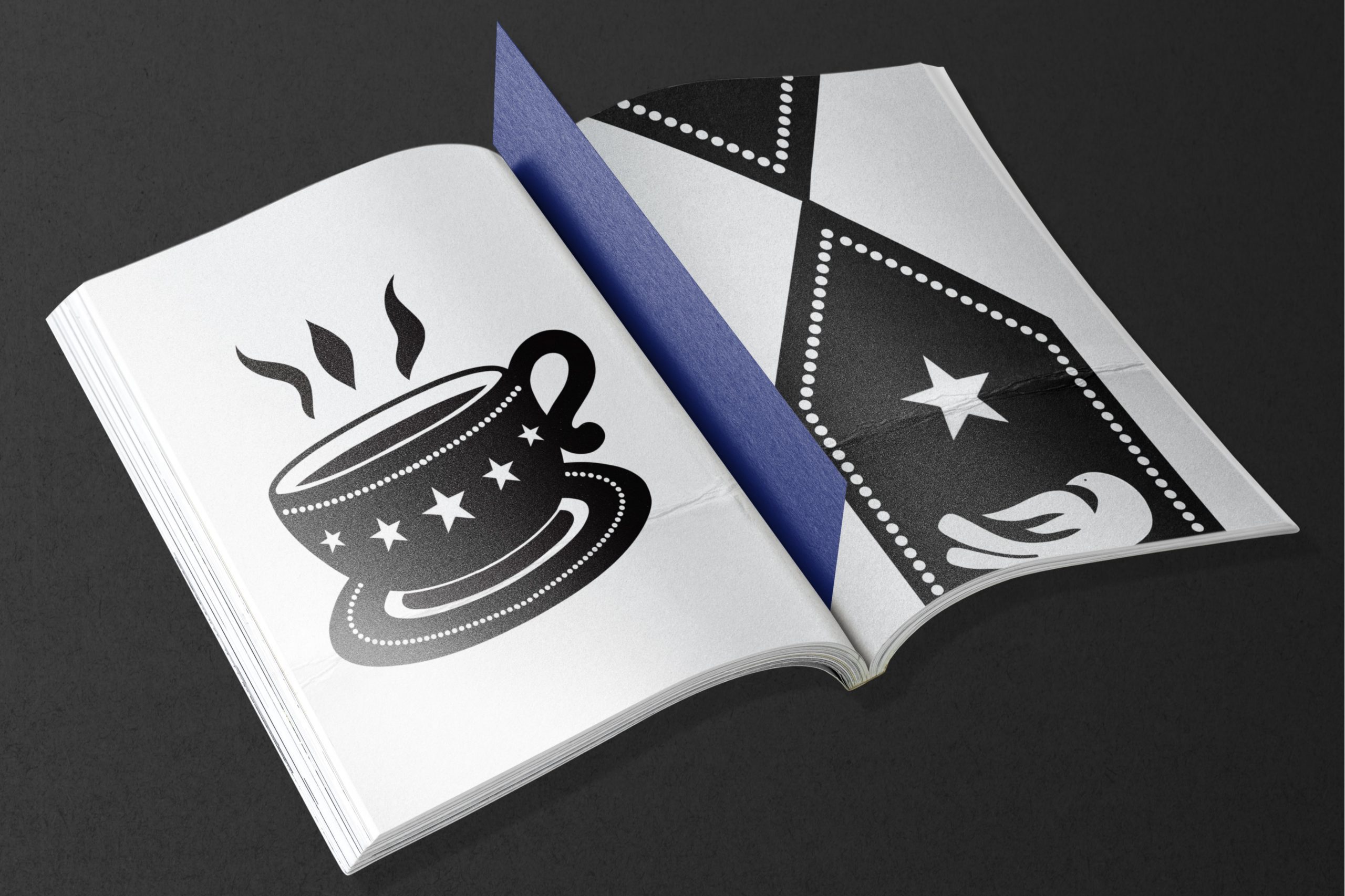




I created stamps (as a procreate brush) and used them to build a minimalist kind of scandinavian vibe (as i imagine it) patterns. using stamps & Simple paper cut shapes … with a simple repeat it create the magic as well as sophisticated ones.
It was quite relaxing to work with that material over the Christmas vacation, to focuses on simplicity, functionality with a connection to nature, a distinctive emphasis on clean lines, minimalism, and lightness… stylise rather than overly detail elements.
Usually I indulge myself onto the interacted Morris realm. it was different 🙂






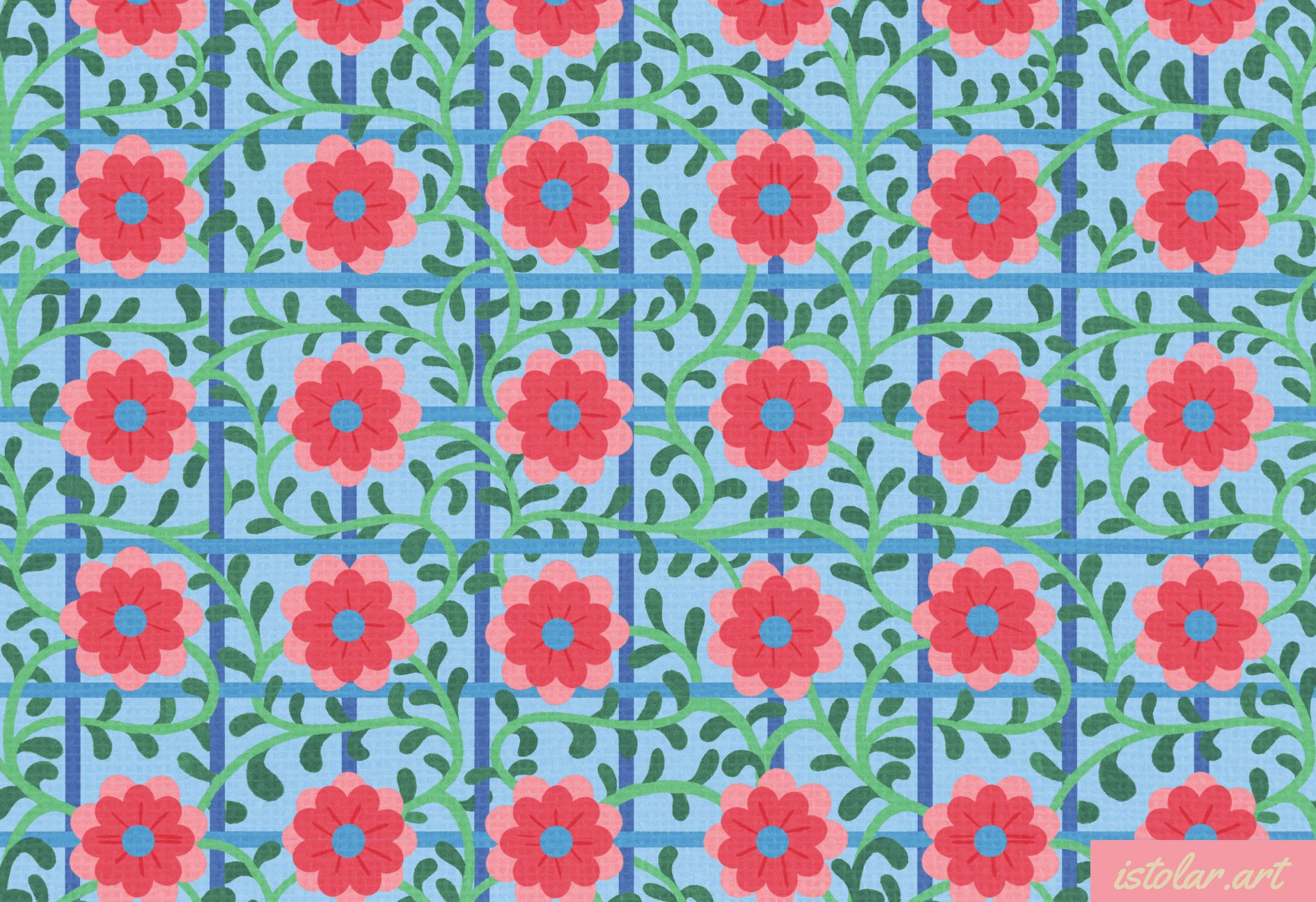
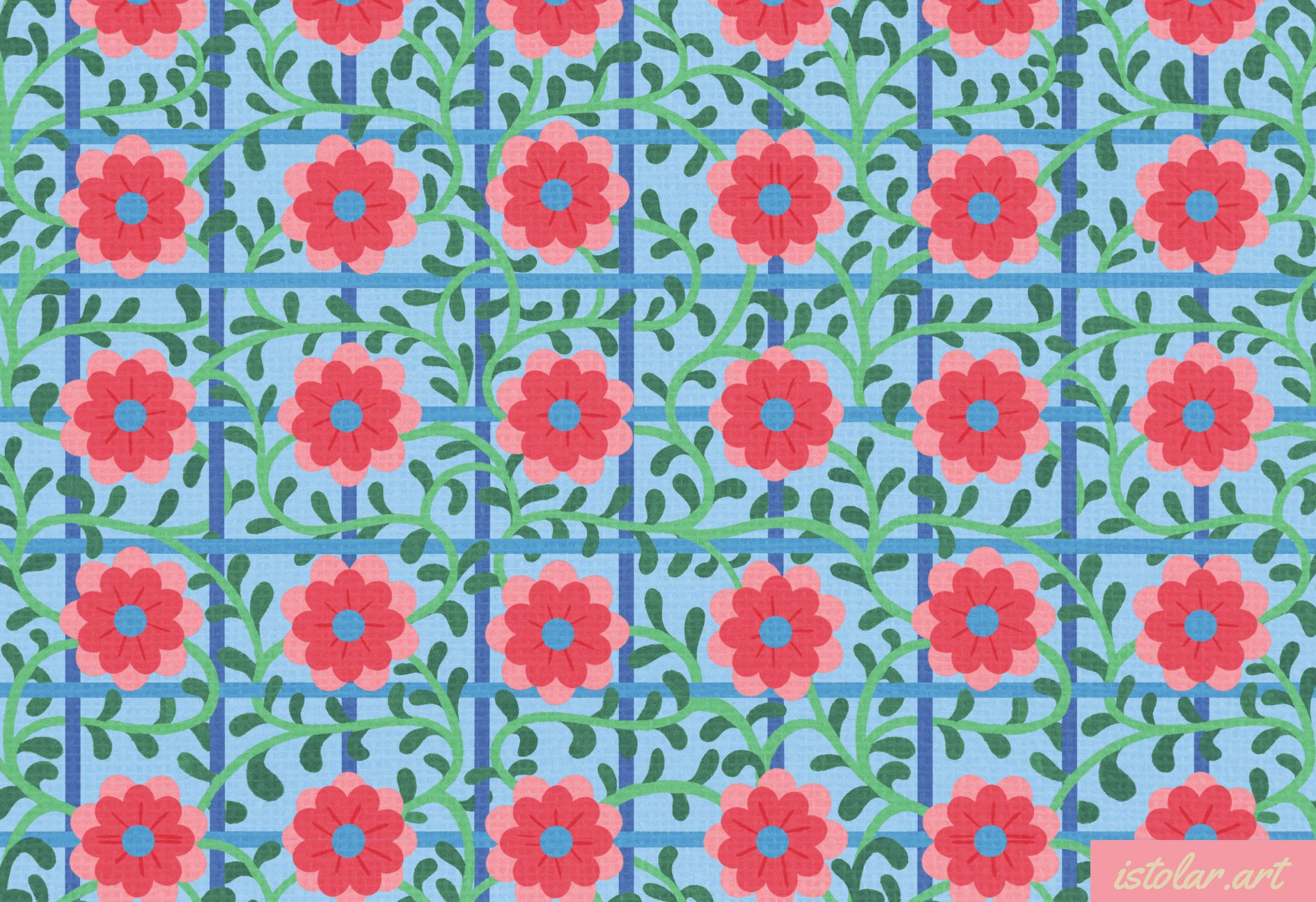
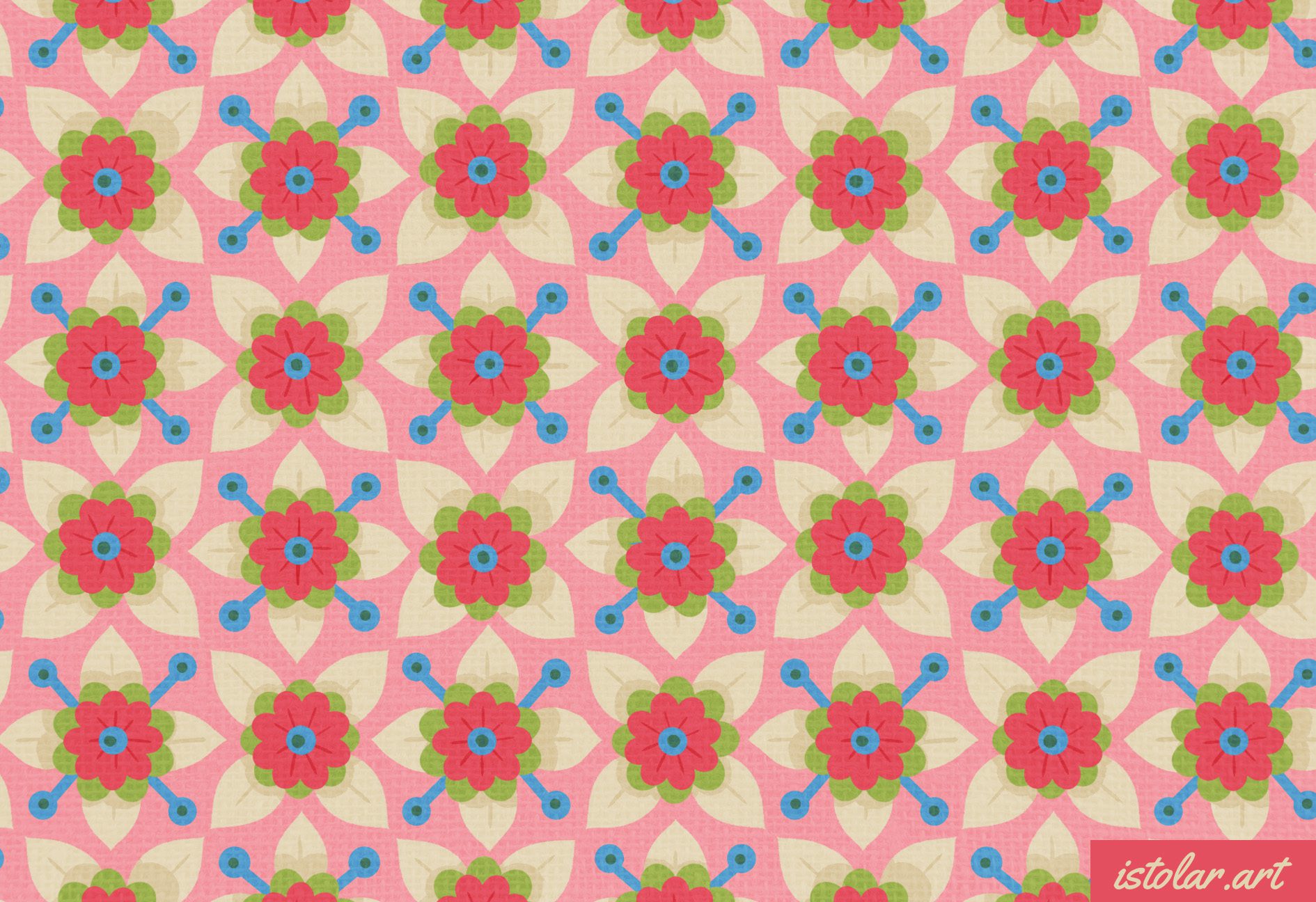
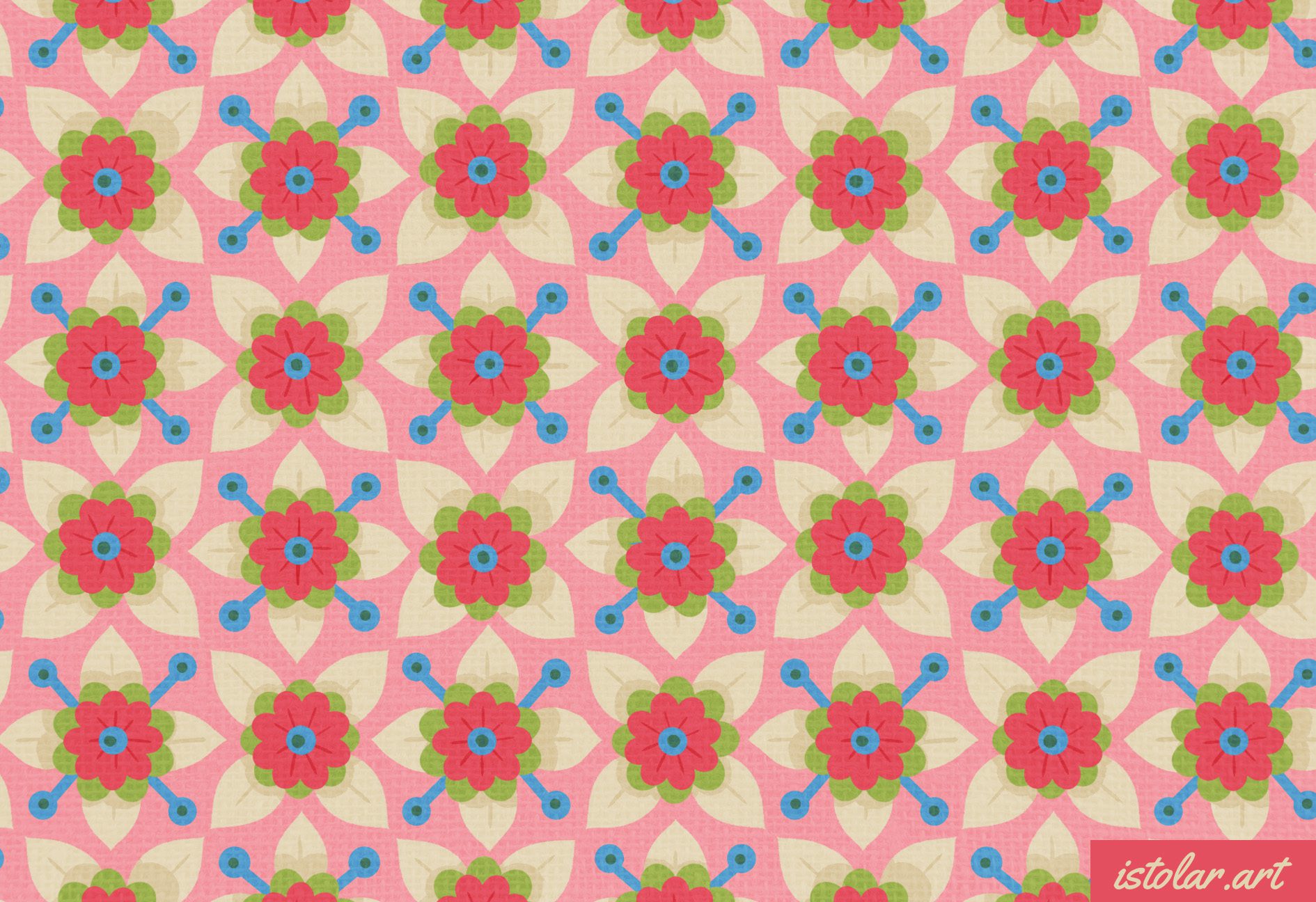










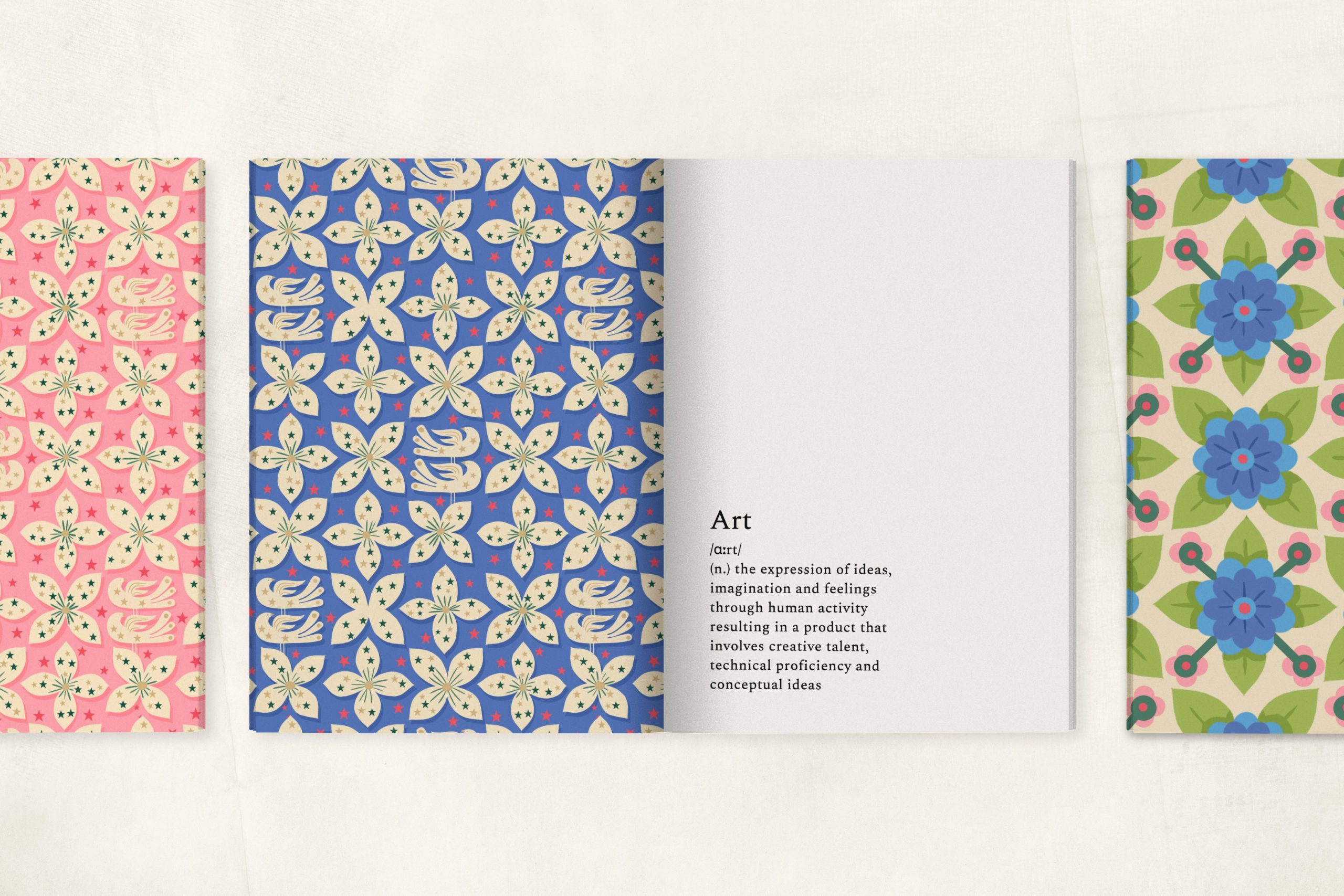
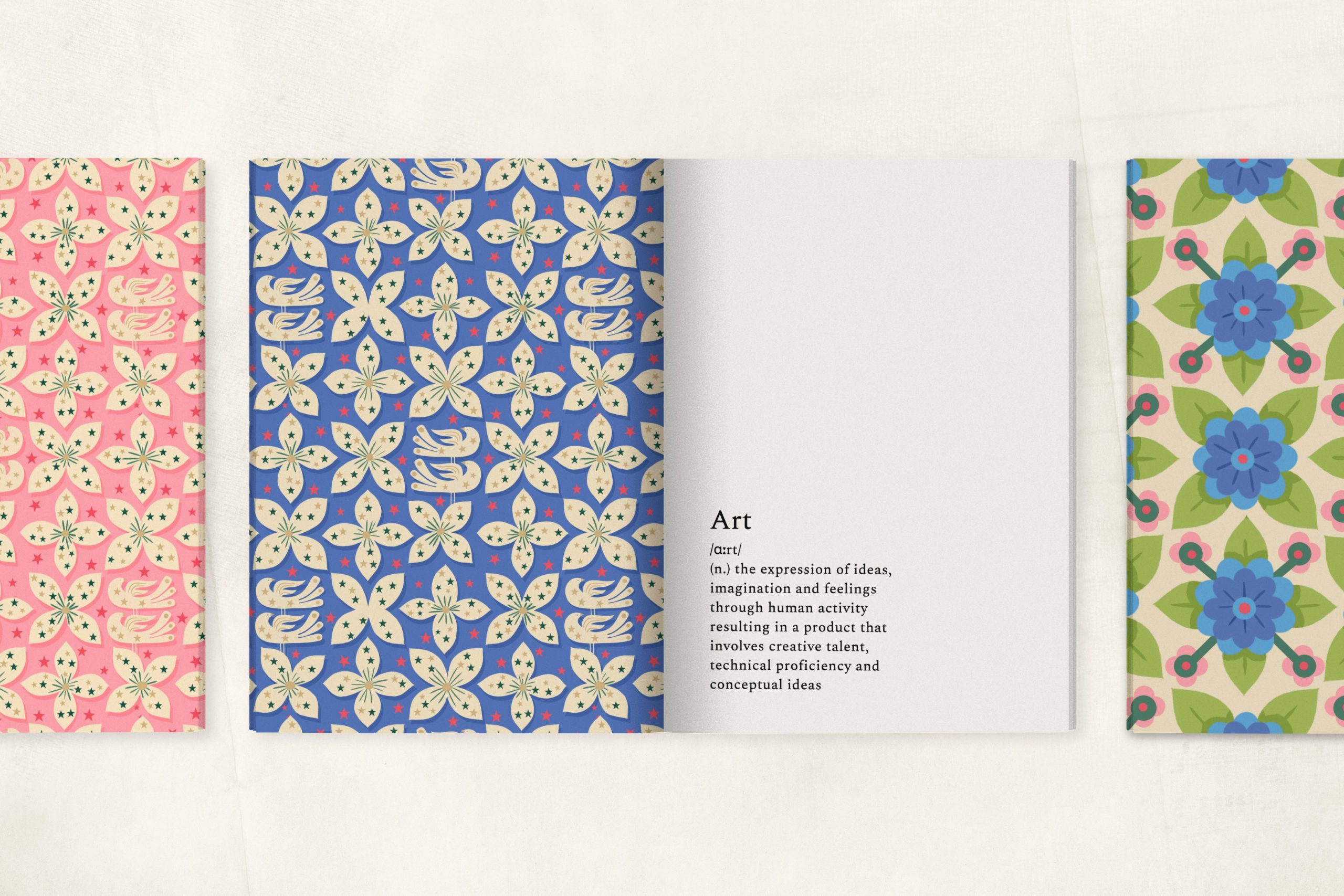








I joined the Christmass sale at the “Ecole des buis”. I love to prepare, to organise and wrap things, but for the selling part I can do with a little help of super Z !
Vente de Noël à “l’école des Buis”. J’adore préparer, arranger, emballer les objets, pour la vente, l’aide de super Z est la bien venue!